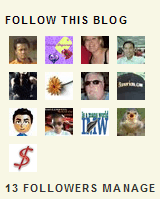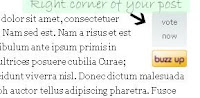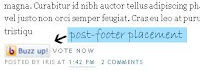I just want to share of how to place the code in blogger, some have managed some have not heard them yet. Yahoo! Buzz is out for Entrecard user to use -- additional traffic to those who have great content. If you haven't read the Entrecard Blog:
Attention Bloggers Yahoo Buzz has launched last 19th of August you can have a go and read everything about it and if you're ready to add them in your blog template this is how to do it.
Go to Yahoo! Buzz to choose the button click the "get code" and right click to copy and that's where we start.
This is the code i grabbed
<script type="text/javascript" src="http://d.yimg.com/ds/badge2.js" badgetype="small-votes">ARTICLEURL </script>
and all we have to do is replace the ARTICLEURL with this script
<data:post.url/> so the my final code should be this below:
<script type="text/javascript"src="http://d.yimg.com/ds/badge2.js" badgetype="small-votes"> <data:post.url/> </script>
Where to Place them in Blogger?
If you want to place them at the top right corner of your post just copy the code below and follow the steps:
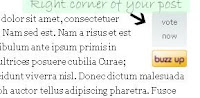
<div style='float:right; margin-left:10px;'>
<script badgetype='square' src='http://d.yimg.com/ds/badge2.js' type='text/javascript'>
<data:post.url/>
</script>
</div>
Copy the code above, then Go to Edit HTML then tick the Expand Widget and hit Ctrl+F and type Data:post.body then place the above code above the body of the post. as you can see i added style code in bold to place them at the right corner and it's margin.
This is what it's going to look like in your HTML:
<div style='float:right; margin-left:10px;'>
<script badgetype='square' src='http://d.yimg.com/ds/badge2.js' type='text/javascript'>
<data:post.url/>
</script></div>
<data:post.body/>
before you save your template, make a preview to see if their are problem with the code and to see the result if your happy with it -- then save.
If you want the alignment to be at the left corner of your post just change the blue from
right to
left and left to right.
To those who like the small buttons, the great place for them is at the footer therefore we need to look at the post footer.
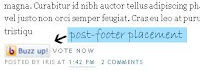
Dashboard - Layout - Edit HTML then tick Expand Widget Template Ctrl+F then type
<div class='post-footer'> then copy the code AFTER post-footer it will be look like below.
<div class='post-footer'><script type="text/javascript"
src="http://d.yimg.com/ds/badge2.js"
badgetype="small-votes">
<data:post.url/>
</script>
Preview it and if satisfied and happy save it.
I hope you find it easy to follow and you like the tutorial.